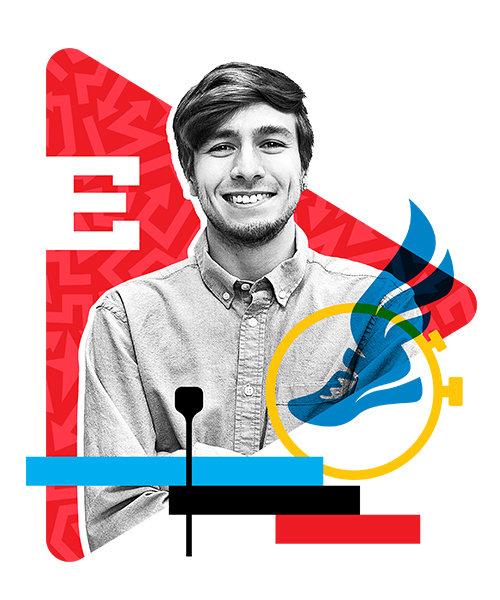Thinking
What makes social videos work?
Have you ever scrolled through a social media platform on your phone and suddenly found yourself watching a video? Something about that video caught your eye. A pop of color, enticing imagery, movement. The video accomplished social media gold – it stopped the scroll.
For many people, social media can be a mindless pastime. For brands, that presents a unique challenge: stop the scroll and engage their audience. And that is accomplished through mindful strategy.
In many cases, video is at the heart of that strategy. One Facebook exec said the platform will likely be “all video” by 2021 according to Quartz. And it’s not just Facebook, Social Media Today reported higher video consumption and engagement numbers across all social platforms, with 78 percent of people watching videos online every week, and 55 percent watching every day.
So how do you get social videos to work for your brand? We have a few tips:
Hook your audience
Like a good book, it is important to hook your audience right from the start. This means making sure the title and first couple seconds of the video are unique and engaging. Try to make your video stand out from the rest of the images and videos users may see while scrolling through their feeds.

Design for sound off
By default, videos will auto play while muted on many social media sites. Keeping this in mind, it is generally a good idea to include subtitles for any voice-over within a video. You should still design with sound, but it is smart to make sure the video is still effective in a muted form.
Keep it short and sweet
Nobody logs on to their favorite social media site to watch a feature-length film. Keep your videos focused and remember that with each passing second of your video, a user may decide to click away. Keep the pacing engaging and get to your message in a timely manner to maximize the number of users who will see it. Additionally, videos under 30 seconds have the added bonus of looping continuously on many platforms.
That said, there are platforms where longer form videos do have a place. IGTV on Instagram is a great example of this. It’s a specific space within the platform where users can watch long-form, vertical videos.
Remember aspect ratio/resolution
Do you create a vertical or horizontal video? This is a heated debate in the social media design space. The high-resolution standard for video is currently 1920 pixels wide by 1080 pixels tall, the same horizontal 16:9 aspect ratio as many modern TVs and computer monitors.
However, as phones increasingly become the medium of choice, some suggest designing for the vertical nature of phones. I personally feel as though the 16:9 horizontal format is superior for viewing purposes due to the fact that you can view it at full screen on TVs and monitors as well as a phone when held sideways. But while turning your phone sideways may seem like a minor inconvenience, it can be disrupting to someone browsing social media. They may choose to simply skip your video since it won’t appear big enough without turning the phone. Instead, a vast majority of social videos are now moving to a 1:1 square aspect ratio of 1080 pixels wide by 1080 pixels tall. This ensures you get the most real estate on both horizontal and vertical screens and is your general best bet to maximize exposure.
That said, in some scenarios it is appropriate to create a truly vertical video. For example, you may consider it for an Instagram story. In these scenarios, you will likely simply flip the horizontal aspect ratio to a vertical one of 9:16 or 1080 pixels wide by 1920 pixels tall.
Feature your logo
It is generally good practice to feature your logo as much as possible without being too distracting. You should try to have the logo be the focus at least once at the beginning or end of your video, or possibly even both. For the rest of the video, consider tucking your logo into a corner, most commonly the bottom right.
When you do, make sure the logo is fairly small in size as you don’t want it to be too distracting. Think of it as a subtle reminder. Similarly, sometimes designers opt to use a semi-transparent one-color version of the logo to keep it from becoming distracting.
Post directly to the site instead of linking to an external one
It may be tempting to upload your video to one video hosting platform, such as YouTube, and link to this site across your various social media accounts. While this may be a quicker process, it’s a better idea to upload your video directly to each individual social media platform if possible. This will allow your video to better integrate into each specific site and will result in less “work” for your audience.
Have more questions about your social strategy? Need help creating a video for your brand’s social pages? Drop us a line.